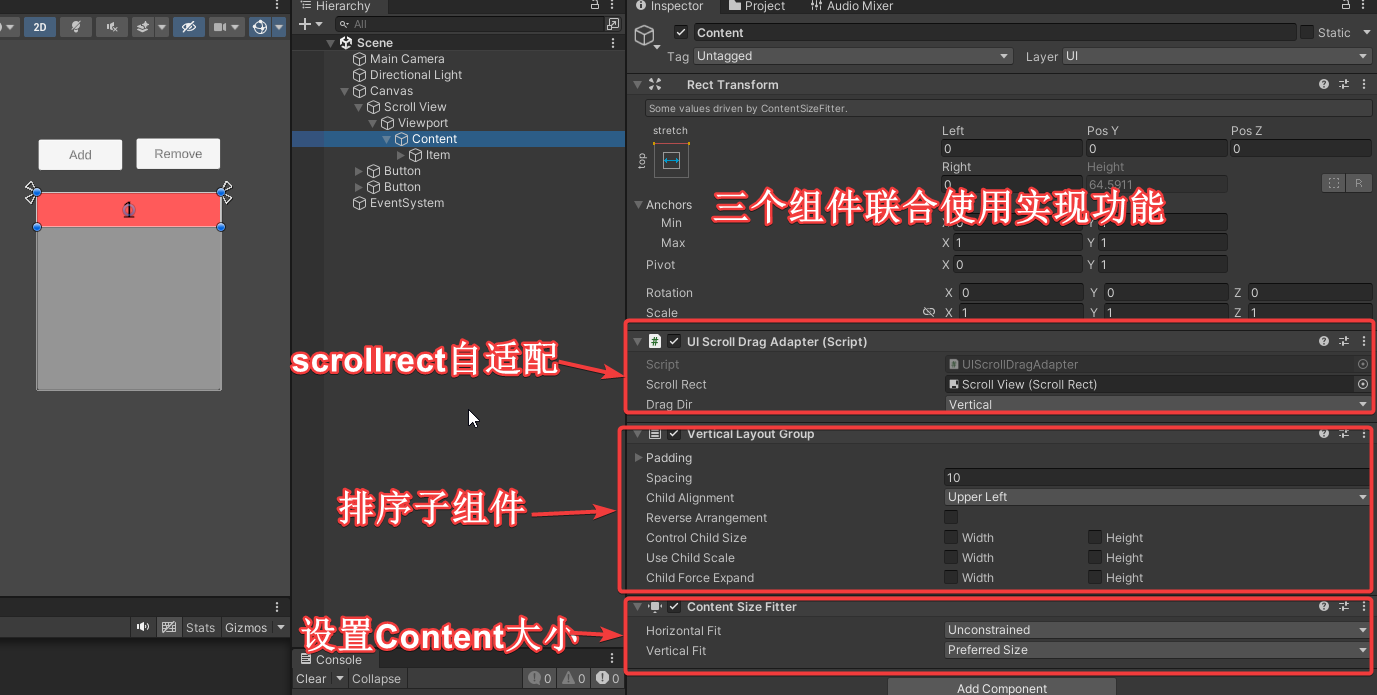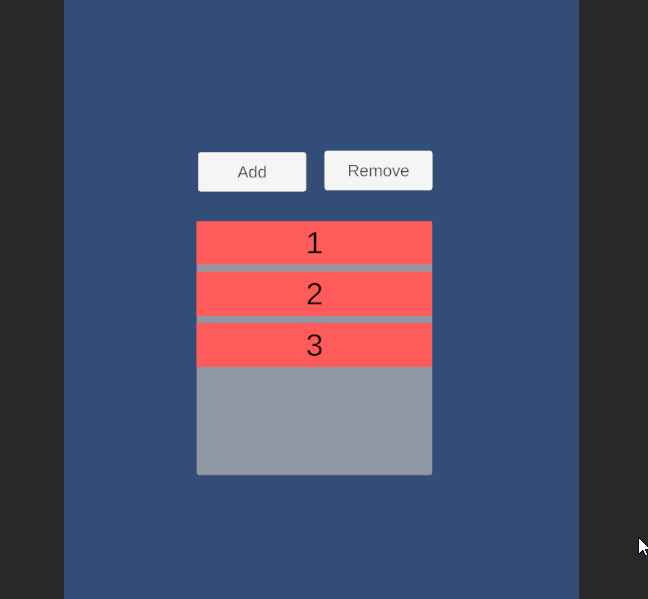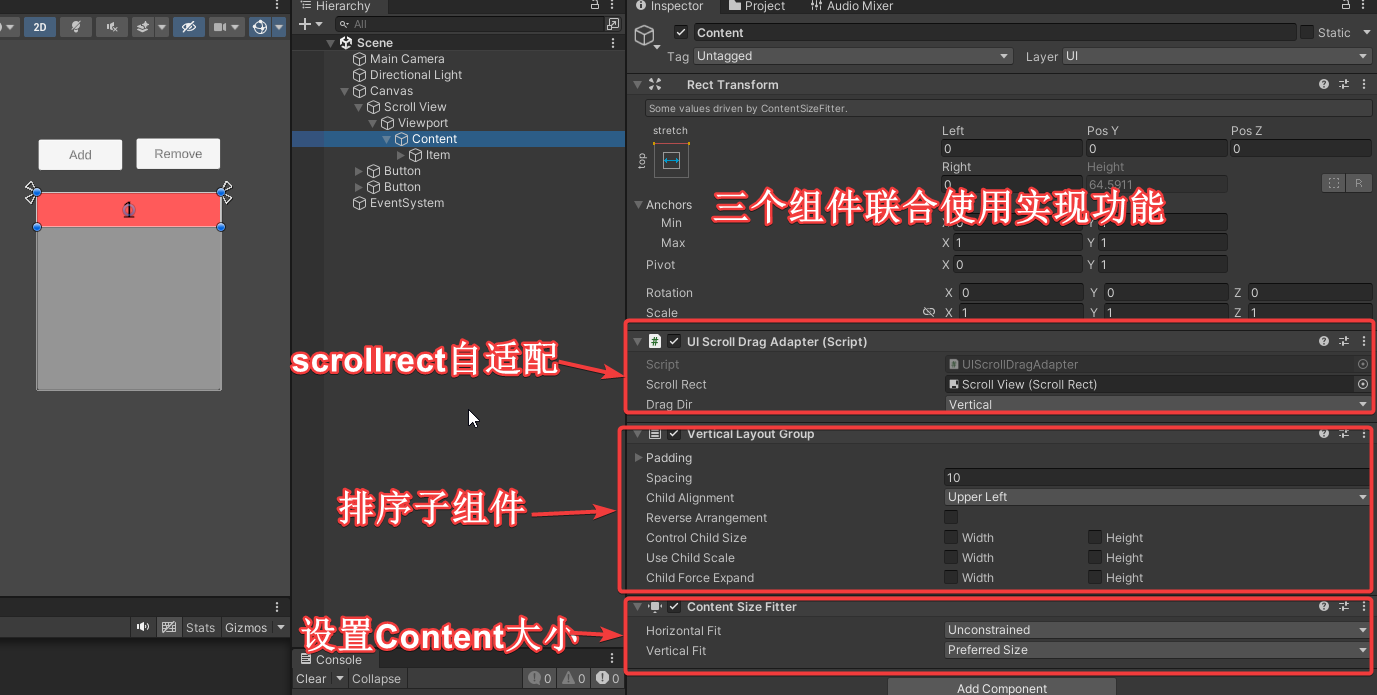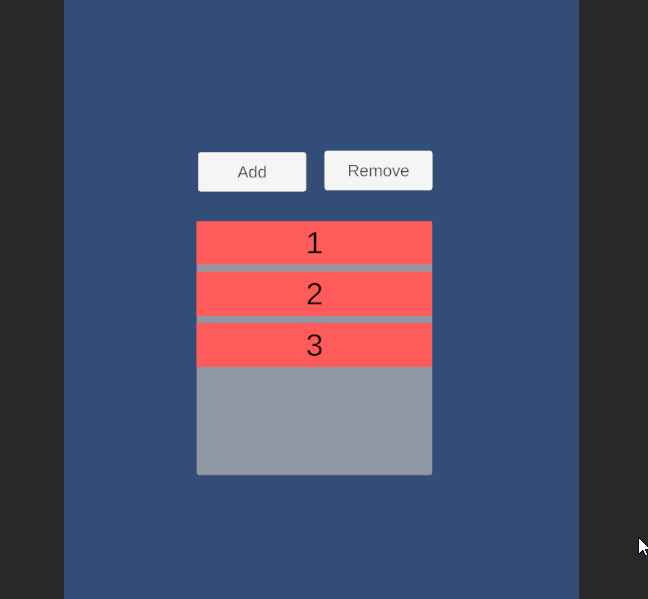1.本文内容概述
拓展ScrollRect组件相关内容,当ScrollRect的Conenct没有超过ScrollRect的大小不需要拖动;否则,可拖动。
2.代码分析
代码需要比较 ScrollRect的sizeDelta和Content的sizeDelta进行比较。当Content的宽度(高度)大于Content的宽度(高度)时,则需要拖动;反之亦反。
监听UIBehaviour.OnRectTransformDimensionsChange事件,当Context发生改变需要重置。
3.代码展示
UIScrollDragAdapter.cs1
2
3
4
5
6
7
8
9
10
11
12
13
14
15
16
17
18
19
20
21
22
23
24
25
26
27
28
29
30
31
32
33
34
35
36
37
38
39
40
41
42
43
44
45
46
47
48
49
50
51
52
53
54
55
56
57
58
59
60
61
|
using UnityEngine;
using UnityEngine.EventSystems;
using UnityEngine.UI;
namespace Rainbow.UI
{
[RequireComponent(typeof(RectTransform))]
public class UIScrollDragAdapter : UIBehaviour
{
public ScrollRect scrollRect;
public DragDir dragDir;
RectTransform rectTransform;
RectTransform scrollRectTransform;
public enum DragDir
{
Vertical,
Horizontal,
}
protected override void Start()
{
rectTransform = GetComponent<RectTransform>();
if (scrollRect != null)
{
scrollRectTransform = scrollRect.GetComponent<RectTransform>();
}
OnRectTransformDimensionsChange();
}
protected override void OnRectTransformDimensionsChange()
{
if (rectTransform == null || scrollRectTransform == null)
{
return;
}
Bounds bounds = RectTransformUtility.CalculateRelativeRectTransformBounds(scrollRectTransform, rectTransform);
if (dragDir == DragDir.Vertical)
{
bool dragv = bounds.size.y > scrollRectTransform.sizeDelta.y;
scrollRect.vertical = dragv;
}
if (dragDir == DragDir.Horizontal)
{
bool dragh = bounds.size.x > scrollRectTransform.sizeDelta.x;
scrollRect.horizontal = dragh;
}
}
}
}
|
4.效果演示