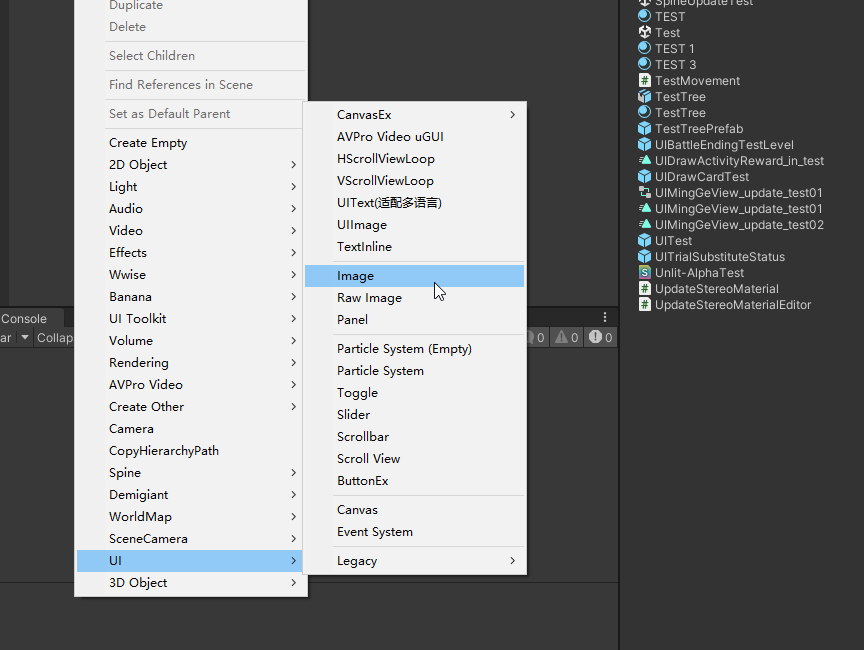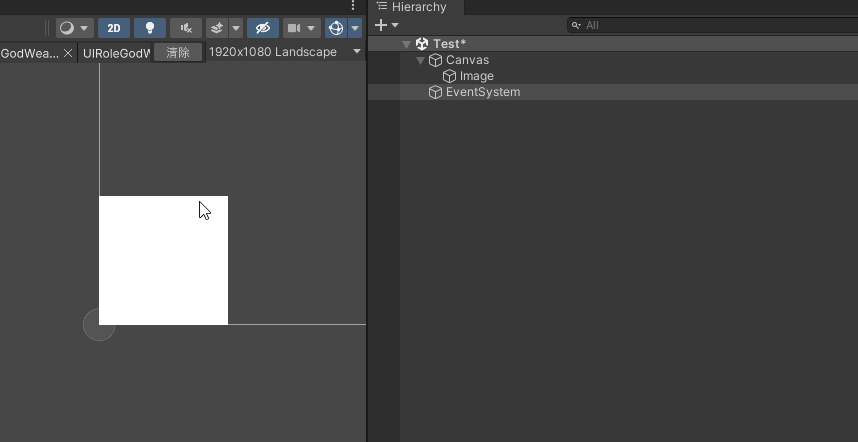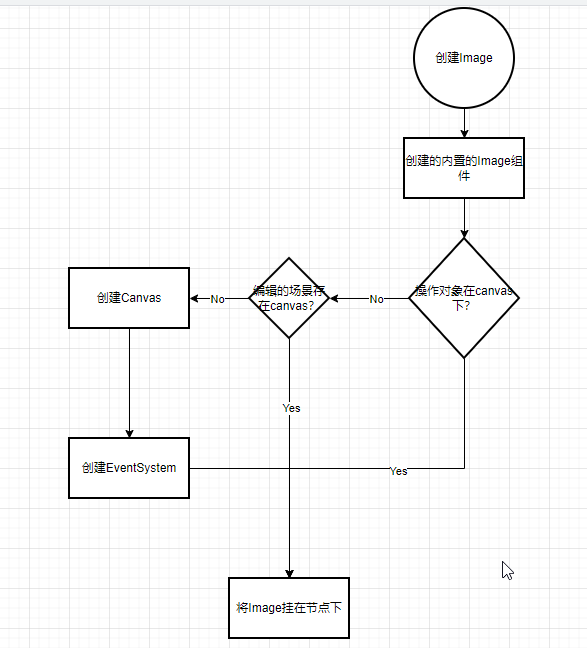1
2
3
4
5
6
7
8
9
10
11
12
13
14
15
16
17
18
19
20
21
22
23
24
25
26
27
28
29
30
31
32
33
34
35
36
37
38
39
40
41
42
43
44
45
46
47
48
49
50
51
52
53
54
55
56
57
58
59
60
61
62
63
64
65
66
67
68
69
70
71
72
73
74
75
76
77
78
79
80
81
82
83
84
85
86
87
88
89
90
91
92
93
94
95
96
97
98
99
100
101
102
103
104
105
106
107
108
109
110
111
112
113
114
115
116
117
118
119
|
[MenuItem("GameObject/UI/Image", false, 2001)]
static public void AddImage(MenuCommand menuCommand)
{
GameObject go = DefaultControls.CreateImage(GetStandardResources());
PlaceUIElementRoot(go, menuCommand);
}
private static void PlaceUIElementRoot(GameObject element, MenuCommand menuCommand)
{
GameObject parent = menuCommand.context as GameObject;
bool explicitParentChoice = true;
if (parent == null)
{
parent = GetOrCreateCanvasGameObject();
explicitParentChoice = false;
PrefabStage prefabStage = PrefabStageUtility.GetCurrentPrefabStage();
if (prefabStage != null && !prefabStage.IsPartOfPrefabContents(parent))
parent = prefabStage.prefabContentsRoot;
}
if (parent.GetComponentsInParent<Canvas>(true).Length == 0)
{
GameObject canvas = MenuOptions.CreateNewUI();
canvas.transform.SetParent(parent.transform, false);
parent = canvas;
}
SceneManager.MoveGameObjectToScene(element, parent.scene);
Undo.RegisterCreatedObjectUndo(element, "Create " + element.name);
if (element.transform.parent == null)
{
Undo.SetTransformParent(element.transform, parent.transform, "Parent " + element.name);
}
GameObjectUtility.EnsureUniqueNameForSibling(element);
Undo.SetCurrentGroupName("Create " + element.name);
GameObjectUtility.SetParentAndAlign(element, parent);
if (!explicitParentChoice)
SetPositionVisibleinSceneView(parent.GetComponent<RectTransform>(), element.GetComponent<RectTransform>());
Selection.activeGameObject = element;
}
static public GameObject CreateNewUI()
{
var root = new GameObject("Canvas");
root.layer = LayerMask.NameToLayer(kUILayerName);
Canvas canvas = root.AddComponent<Canvas>();
canvas.renderMode = RenderMode.ScreenSpaceOverlay;
root.AddComponent<CanvasScaler>();
root.AddComponent<GraphicRaycaster>();
StageUtility.PlaceGameObjectInCurrentStage(root);
bool customScene = false;
PrefabStage prefabStage = PrefabStageUtility.GetCurrentPrefabStage();
if (prefabStage != null)
{
root.transform.SetParent(prefabStage.prefabContentsRoot.transform, false);
customScene = true;
}
Undo.RegisterCreatedObjectUndo(root, "Create " + root.name);
if (!customScene)
CreateEventSystem(false);
return root;
}
private static void CreateEventSystem(bool select)
{
CreateEventSystem(select, null);
}
private static void CreateEventSystem(bool select, GameObject parent)
{
StageHandle stage = parent == null ? StageUtility.GetCurrentStageHandle() : StageUtility.GetStageHandle(parent);
var esys = stage.FindComponentOfType<EventSystem>();
if (esys == null)
{
var eventSystem = new GameObject("EventSystem");
if (parent == null)
StageUtility.PlaceGameObjectInCurrentStage(eventSystem);
else
GameObjectUtility.SetParentAndAlign(eventSystem, parent);
esys = eventSystem.AddComponent<EventSystem>();
eventSystem.AddComponent<StandaloneInputModule>();
Undo.RegisterCreatedObjectUndo(eventSystem, "Create " + eventSystem.name);
}
if (select && esys != null)
{
Selection.activeGameObject = esys.gameObject;
}
}
|